In the current global economic climate; Turkey, with its vibrant economy remains as one of the most attractive markets for student recruitment and collaborations. As the fastest growing economy in Europe; it is also a hot spot for foreign investors to develop their businesses. This new market environment requires a high calibre workforce to respond to the growth. Therefore Turkish students are encouraged by their families and the government to study abroad to be equipped with necessary skills to compete in the labour market in-country and globally.
Among the Turkish students preferring to study abroad, the UK is the in the top 3 destinations. UK has been enjoying the consistently increasing growth rate in student numbers with an average of 10 per cent per annum.
In order to provide the most up-to-date market insights into the Turkish market, British Council Turkey invites representatives from UK institutions to participate in a series of webinars organised by our experienced in-country teams. For more information and registration please click the webinar sessions below.
26 March 2014: An introduction to the Turkish Further Education Market
31 March 2014: Explore Finance Market in Turkey
Participation fee: GBP 80 (plus 20% VAT) per webinar per person
Webinars are typically 40 minutes long. Only limited places are available for each Webinar and places will be allocated on a first-come, first-served basis.
Cancellation Policy: All registrations cannot be cancelled unless there are any technical problems leading to failure to attend the webinar. For any enquiries please email semra.yalcin@britishcouncil.org.tr
British Council reserves the right to cancel the webinar by notifying registered UK institutions if overall registration does not meet the minimum number of 10 participants. Please also refer to the Terms for Services for the British Council SIEM
To join a webinar from a confirmation or reminder email
- Open the confirmation or reminder email for the webinar event.
- Click the link provided in the email to join the webinar in about 5 minutes before the start of the session.
- If prompted, click Yes, Trust or Always to accept the download. If the automatic download does not occur, follow the instructions on the download web page to do it manually.
- If prompted, enter the webinar password. If a password is required, this would have been provided in a separate communication from the webinar organizer.
- You will be entered into the Waiting Room. The Attendee Control Panel and GoToWebinar Viewer will appear when the organiser starts the webinar.
Please have your computer mic and speaker / headset ready for the webinar.