The fourth British Council / CIP webinar will provide an opportunity to learn first-hand about the recruitment options available for CIP’s Bolashak Fellowship Programme. A representative of CIP will talk in detail about two alternative ways for potential UK Fellowship training providers to identify and promote themselves to Kazakh applicants. At the end of the webinar we will have a Q&A session.
The webinar will be organised by the British Council and CIP under SIEM arrangements, and will be led by Zhalgas Molzhigit and Rustem Nurmaganov, managers of CIP.
Participation fee: £ 80 (plus 20% UK VAT) per webinar per person
The webinar will start at 10.00 am (UK time) and will last for around 40 minutes. Only limited places are available for this webinar and places will be allocated on a first-come, first-served basis. The British Council reserves the right to decline any registrations if the webinar is already full. The British Council may, however, repeat the webinar at a later date if demand significantly exceeds the places available.
The British Council reserves the right to cancel the webinar by notifying registered UK institutions if the overall registration does not meet the minimum number of 15 participants. Please also refer to the Terms for Services for the British Council’s SIEM.
If you are interested in joining the webinar, please click the URL below to register for the webinar, at least two working days before the date of the webinar.
https://www4.gotomeeting.com/register/446305239
A confirmation email with your unique webinar joining URL(s) for individual webinars will be forwarded to you following your registration. No login is required for joining the webinar. We will email the invoice and payment instructions to you in due course.
Please have your computer microphone and speaker / headset ready for the webinar.
To join a webinar from a confirmation or reminder email
- Open the confirmation or reminder email for the webinar event.
- Click the link provided in the email to join the webinar in about 5 minutes before the start of the session.
- If prompted, click Yes, Trust or Always to accept the download. If the automatic download does not occur, follow the instructions on the download web page to do it manually.
- If prompted, enter the webinar password. If a password is required, this would have been provided in a separate communication from the webinar organiser.
- You will be entered into the Waiting Room. The Attendee Control Panel and GoToWebinar Viewer will appear when the organiser starts the webinar.